Armarecon does not require any installation to run. You just need to copy Armarecon file in XLSTART folder then run the excel software same as usual. A tab named “Armarecon” with Armarecon icon inside it, will appear.

XLSTART path is as below:
C:\Users\Your Computer User Name\AppData\Roaming\Microsoft\Excel\XLSTART
Or you can copy the following address into address bar of your File Explorer:
%appdata%\microsoft\excel\xlstart


Run the program from Excel, tab “Armarecon”. Now you need to get one of the following registration codes from www.armarecon.com website:
– 30 days free trial license code
– Dated license code such as 1 year or more
– Permanent license code
Go to license tab and click “Generate Computer ID” then you will be led to the website.
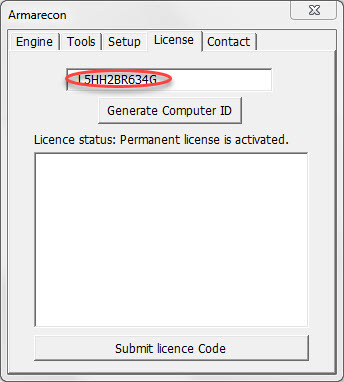
Select your desired license after that click “Purchase License” button.
Note: If you select free trial license, price of order will be zero so you will not pay money within creating order process.
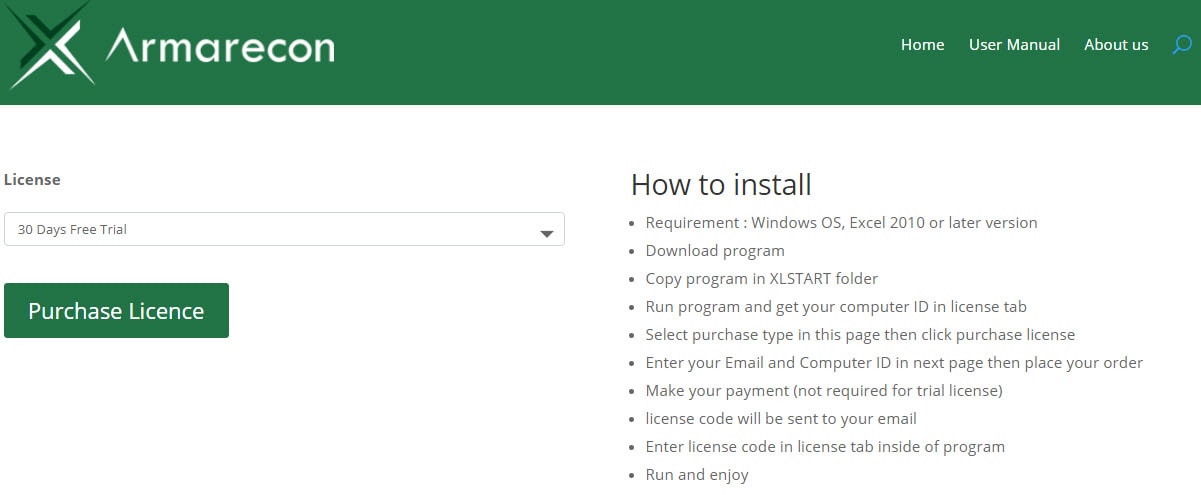
Enter your computer ID and your email in website then click “Place order” button.
Note: Within promotion time, you may require extra information such as link of your activity in social network about Armarecon then you will be deserved to receive free trial license more than 30 days.

You will see detail of your order as below image.

Armarecon team will process your order then you will receive your desired license code via email. Enter the license code in below box of license tab then click “Submit License Code” button.

Next user manual : Concept


Recent Comments