Armarecon automativcally creats this sheet at first run or you can create it by clicking “Match CNT” button.
This sheet includes some information to assist you to control matching process.
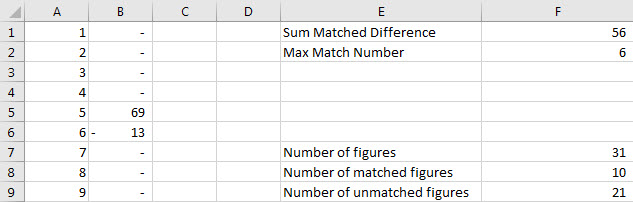
Row A shows list of matching references.
Row B shows balance of matching references. These balances normally should be zero otherwise, you must investigate the reason. In this picture balance of match references 5 and 6 are not zero so user must go to detail and find the reason.
“Sum Matched Difference” shows total balance of all references. This should be zero otherwise; user must go to detail and find the reason. It is 56 in above picture comprises 69 and -13.
“Max Match Number” shows the highest matching reference number, which user entered in “Matching” column by program.
“Number of figures” presents number of figures which user selected in order to do matching process.
“Number of matched figures” shows the number of matched figures which user has matched within the process.
“Number of unmatched figures” presents the number of unmatched figures which are not matched yet.
Previous user manual : Consolidation
Next user manual : Removing Errors

Recent Comments